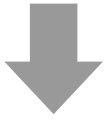Safari cookies, cache and search history
Mac App Store only
In order to comply with Apple's submission guidelines Privatus can not reliably remove Safari cookies, Safari cache or Safari search history.
But don't worry, all you need to do is download the following file, double-click to open and drop the contained scripts into your Application Scripts folder.
~/Library/Application Scripts/
com.sweetpproductions.PrivatusApp/
Nice and Easy :)