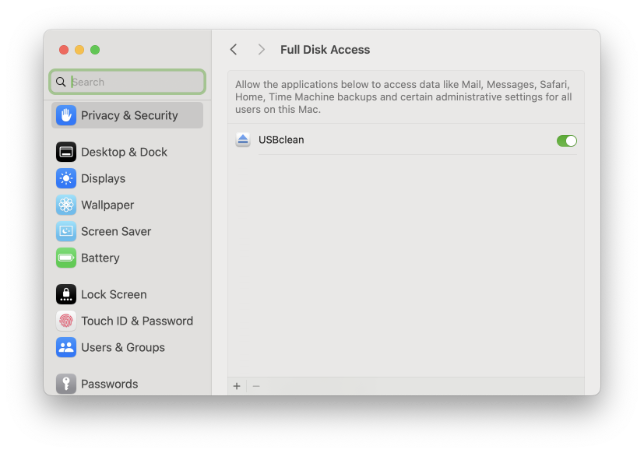Protected File removal
Some extra steps are needed remove protected files.
It's a little bit of work, but not too difficult
Install the Helper tool
- 1. Download USBcleanRemovalToolInstaller.dmg
- 2. Open the USBcleanRemovalToolInstaller.dmg file you just downloaded, and doubleclick the USBcleanRemovalToolInstaller.pkg file included to install
- 3. Click the following link to open USBclean's Application Support folder (you'll need it in the next step):
- ~/Library/Containers/com.sweetpproductions.USBclean/Data/Library/Application Support/USBclean
Give USBclean, and the helper tool the required permissions
- 1. Click the following link to open System Settings:
- System Preferences > Security & Privacy > Privacy > Full Disk Access
- 2. Add USBclean and the USBcleanRemovalTool by dragging them to the list, making sure to also enable them both
- 3. Restart USBclean